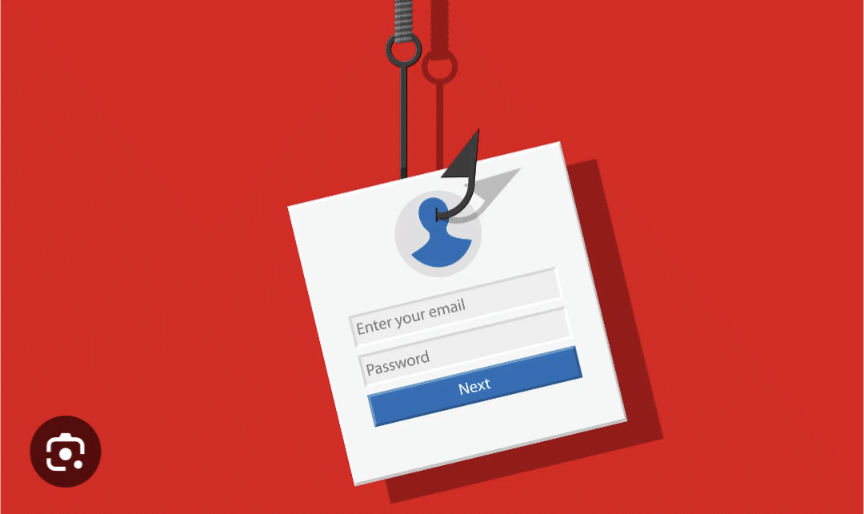Don’t Trust That Link, Even if it Comes from BMW: Redirect Vulnerability Puts Data at Risk
January 4, 2024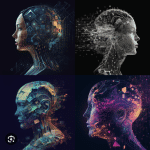
The Double-Edged Sword: How Generative AI Fuels the Rise of Cybercrime #AI #Cybersecurity #Deepfakes #Phishing #Futureproofing
January 7, 2024Phishing emails lurk in the dark corners of your inbox, masquerading as legitimate messages from loved ones, banks, or even yourself. These digital sirens lure unsuspecting victims onto treacherous reefs of data theft and financial loss. But fear not, intrepid email navigator! With a keen eye and a healthy dose of skepticism, you can identify these fraudulent missives and send them swimming back to the murky depths of cybercrime.
1. The Unnerving “Urgency”: Phishing emails often play on your fear of missing out or facing dire consequences. Phrases like “URGENT ACTION REQUIRED” or “Your account will be closed!” scream red flags. Legitimate companies rarely resort to such scare tactics.
2. The Grammatical Goofball: Typos, misspellings, and awkward phrasing are like flashing neon signs declaring, “I’m a fake!” Reputable organizations take pride in professionalism, and their emails reflect that. So, if an email reads like it was written by a sleep-deprived monkey, be wary.
3. The Suspicious Sender: Scrutinize the sender’s email address. Is it slightly off from the legitimate company’s address? Does it contain unusual characters or numbers? Hover over the sender name to see the actual email address – often, it’s a dead giveaway.
4. The Phony Greeting: Generic salutations like “Dear Customer” or “Valued User” are another red flag. Legitimate companies usually address you by name, especially if you have an account with them. Be extra cautious if the email claims to know your personal information but uses an impersonal greeting.
5. The Link Labyrinth: Don’t click on any links unless you’re absolutely sure they’re legitimate. Hover over the link to see the actual URL – does it match the sender’s domain name? If it looks suspicious or redirects to an unfamiliar website, steer clear!
6. The Attachment Abyss: Attachments can be Trojan horses carrying malware. Unless you were expecting an attachment and know exactly what it is, avoid opening it. Downloading malware can give hackers access to your device and personal information.
7. The Emotional Earthquake: Phishing emails often try to evoke strong emotions like fear, excitement, or curiosity. They might claim you’ve won a million dollars or that your bank account has been hacked. Don’t let emotions cloud your judgment; take a deep breath and analyze the email rationally.
8. The Inconsistent Design: Look for inconsistencies in the email’s design. Does the logo look blurry or pixelated? Are the fonts mismatched or unprofessional? Legitimate companies maintain consistent branding across all communication channels.
9. The Unsolicited Offer: If an email offers you something too good to be true, it probably is. Be wary of unsolicited free gifts, inheritance claims, or investment opportunities. These are classic phishing tactics designed to lure in greedy victims.
10. The Gut Feeling: Sometimes, your intuition is your best defense. If an email feels “off” somehow, trust your gut and don’t interact with it. It’s better to be safe than sorry.
Remember, staying vigilant is key to navigating the treacherous waters of email. By employing these 10 strategies, you can transform yourself from a potential victim into a phishing email slayer. Spread the word, educate your friends and family, and together, we can build a safer digital ocean for everyone.
#PhishingAwareness #CybersecurityTips #StopPhishing #ProtectYourData #BeEmailSavvy