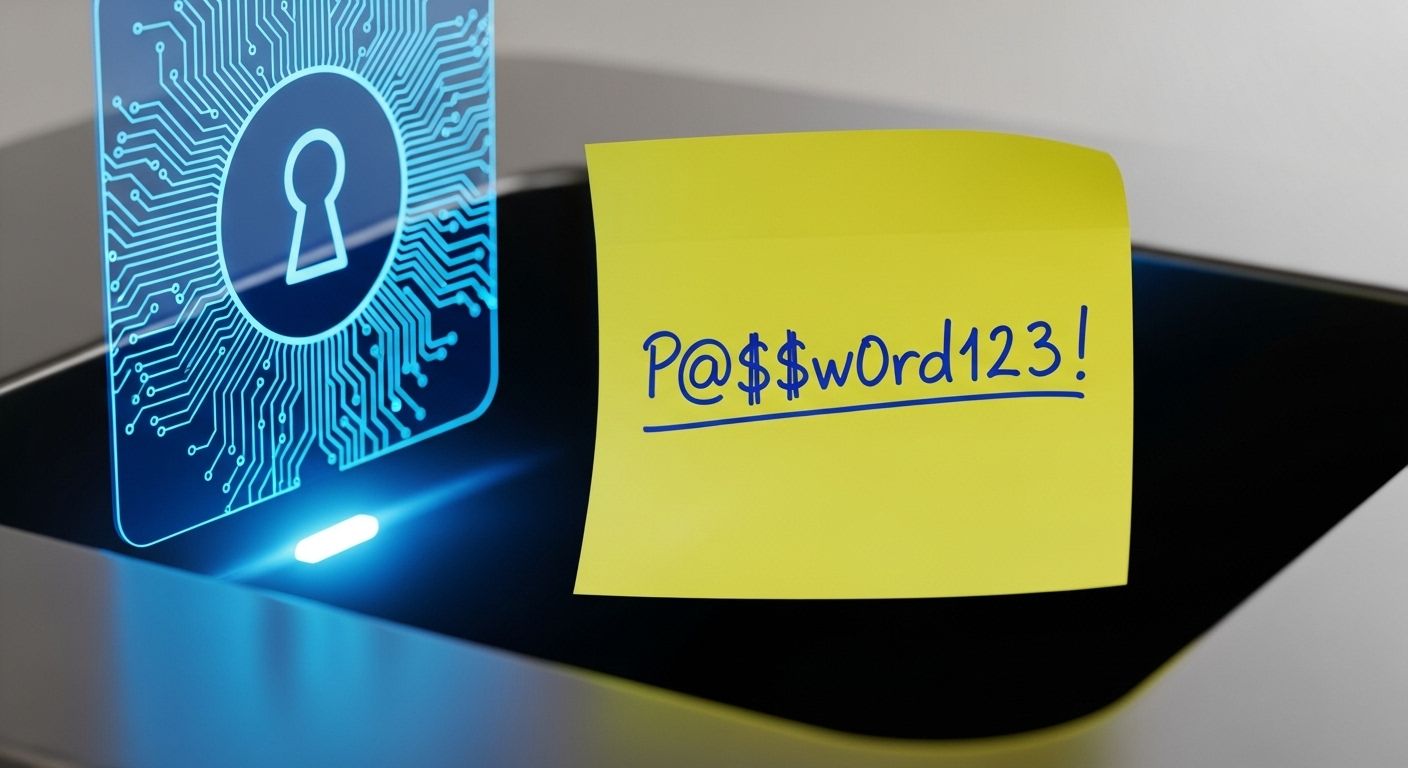Chatbot Blunders: AI’s Role in Phishing’s New Era
July 3, 2025
Prime Day’s Dark Side: 120,000 Fake Sites
July 8, 2025Quick Fixes to Boost Your Houston Business’s Digital Defenses
In the complex world of cybersecurity, it’s easy for Small and Medium-sized Businesses (SMBs) in Houston to feel overwhelmed. With limited resources and a thousand other priorities, crucial security practices can sometimes slip through the cracks. It’s not always about facing highly sophisticated, state-sponsored attackers; often, it’s the simple, everyday cybersecurity mistakes – the “oops!” moments – that leave your business vulnerable to devastating breaches, ransomware, and financial losses.
The good news is that many of the most common pitfalls are also the easiest to identify and fix. By addressing these basic yet critical errors, you can significantly elevate your security posture and protect your hard-earned assets.
Mistake #1: Thinking You’re Too Small to Be a Target
The “Oops!”: “Cybercriminals only go after big corporations. We’re just an SMB.”
Why it’s a Mistake: This is perhaps the most dangerous misconception. SMBs are, in fact, prime targets. They often possess valuable data (customer records, financial information, intellectual property) but typically have weaker defenses compared to larger enterprises. Cybercriminals see SMBs as easier prey, often serving as stepping stones into larger supply chains or simply as quick, profitable targets for ransomware and data theft.
Quick Fix:
- Acknowledge the Threat: Recognize that every business with an online presence or digital data is a target.
- Prioritize Risk: Identify your most critical data and systems. Focus your initial security efforts on protecting these “crown jewels.”
Mistake #2: Weak Passwords and Missing Multi-Factor Authentication (MFA)
The “Oops!”: “My employees use pretty strong passwords, and it’s too much hassle to add another step.”
Why it’s a Mistake: Passwords alone are no longer enough.
- Weak Passwords: Easily guessable passwords (e.g., “Password123”, company name, birthdates) are rampant.
- Password Reuse: Employees often reuse the same password across multiple personal and work accounts. When one service is breached (and there are billions of exposed passwords out there, as we’ve discussed!), attackers use “credential stuffing” to try those compromised credentials on your business systems.
- Lack of MFA: Without MFA, a stolen or guessed password is all an attacker needs for immediate account takeover.
Quick Fix:
- Implement MFA Everywhere: Make Multi-Factor Authentication (MFA) mandatory for all employee accounts, especially for email, cloud services (Microsoft 365, Google Workspace), VPNs, and internal systems. This is your single most effective defense against account takeovers.
- Enforce Strong Password Policies: Use password managers to generate and store unique, complex passwords for every account. Discourage password reuse.
Mistake #3: Neglecting Employee Security Awareness Training
The “Oops!”: “My staff should know better than to click on weird emails.”
Why it’s a Mistake: Your employees are both your strongest defense and your most common vulnerability. Social engineering (like phishing, smishing, and vishing) bypasses technical controls by exploiting human psychology. If employees aren’t regularly trained on the latest tactics, they can unwittingly grant access or leak sensitive information.
Quick Fix:
- Regular, Interactive Training: Implement ongoing security awareness training. Don’t make it a one-off.
- Simulated Phishing: Conduct regular, realistic phishing simulations to test vigilance and provide immediate feedback.
- Focus on Key Threats: Train on specific tactics like AI-generated convincing emails, “ClickFix” scams, and how to spot imposter calls/emails for payment requests.
- “Verify, Don’t Trust”: Emphasize out-of-band verification for any suspicious requests (e.g., call the sender on a known number, don’t reply to the email).
- Foster a Reporting Culture: Encourage employees to report anything suspicious without fear of blame.
Mistake #4: Skipping Software Updates and Patches
The “Oops!”: “Updates always break something, and we’re too busy right now.”
Why it’s a Mistake: Software vulnerabilities are cybercriminals’ favorite entry points. Developers regularly release patches to fix these flaws. Ignoring updates leaves glaring holes in your defenses that attackers actively scan for and exploit. The majority of successful cyberattacks leverage known, unpatched vulnerabilities.
Quick Fix:
- Automate Updates: Whenever possible, enable automatic updates for operating systems (Windows, macOS), web browsers, and critical applications.
- Prioritize Patches: For business-critical software or systems, prioritize and schedule updates promptly.
- End-of-Life Software: Identify and replace any software or hardware that is no longer supported by its vendor (end-of-life), as these will never receive security updates.
Mistake #5: Inadequate or Untested Data Backups
The “Oops!”: “We have a backup somewhere… I think.”
Why it’s a Mistake: Data loss can be catastrophic, whether from ransomware, hardware failure, human error, or natural disaster. If your backups are outdated, incomplete, or themselves compromised, recovery from an incident can be impossible, leading to business closure.
Quick Fix:
- Implement the 3-2-1 Rule: Maintain at least 3 copies of your data, store them on 2 different types of media, and keep 1 copy off-site (preferably offline or air-gapped from your network).
- Regularly Test Backups: Don’t just back up; test your backups periodically to ensure they are complete and can be successfully restored. This is crucial for verifying your recovery capabilities.
Mistake #6: Lack of an Incident Response Plan
The “Oops!”: “If something happens, we’ll just figure it out then.”
Why it’s a Mistake: A cyberattack is not a matter of “if,” but “when.” Without a pre-defined incident response plan, your business will react chaotically, leading to longer downtime, greater data loss, higher recovery costs, and increased reputational damage.
Quick Fix:
- Develop a Simple Plan: Start with a basic plan: who to call (IT support, legal, PR), steps for containing a breach (e.g., disconnecting infected machines), and how to communicate with affected parties.
- Test and Refine: Conduct tabletop exercises annually to walk through your plan and identify gaps. Even a simple walkthrough can make a huge difference.
Krypto IT: Your Partner in Fixing the “Oops!”
Recognizing these common mistakes is the first step; taking action is the next. For SMBs in Houston, you don’t have to navigate these complexities alone. Krypto IT specializes in providing tailored cybersecurity solutions and expert guidance, helping you identify your blind spots and implement quick, effective fixes to fortify your defenses. We understand the local landscape and the unique challenges you face.
Don’t let simple “oops!” moments turn into costly disasters.
Contact us today to schedule a free consultation and let us help you turn your cybersecurity weaknesses into strengths.