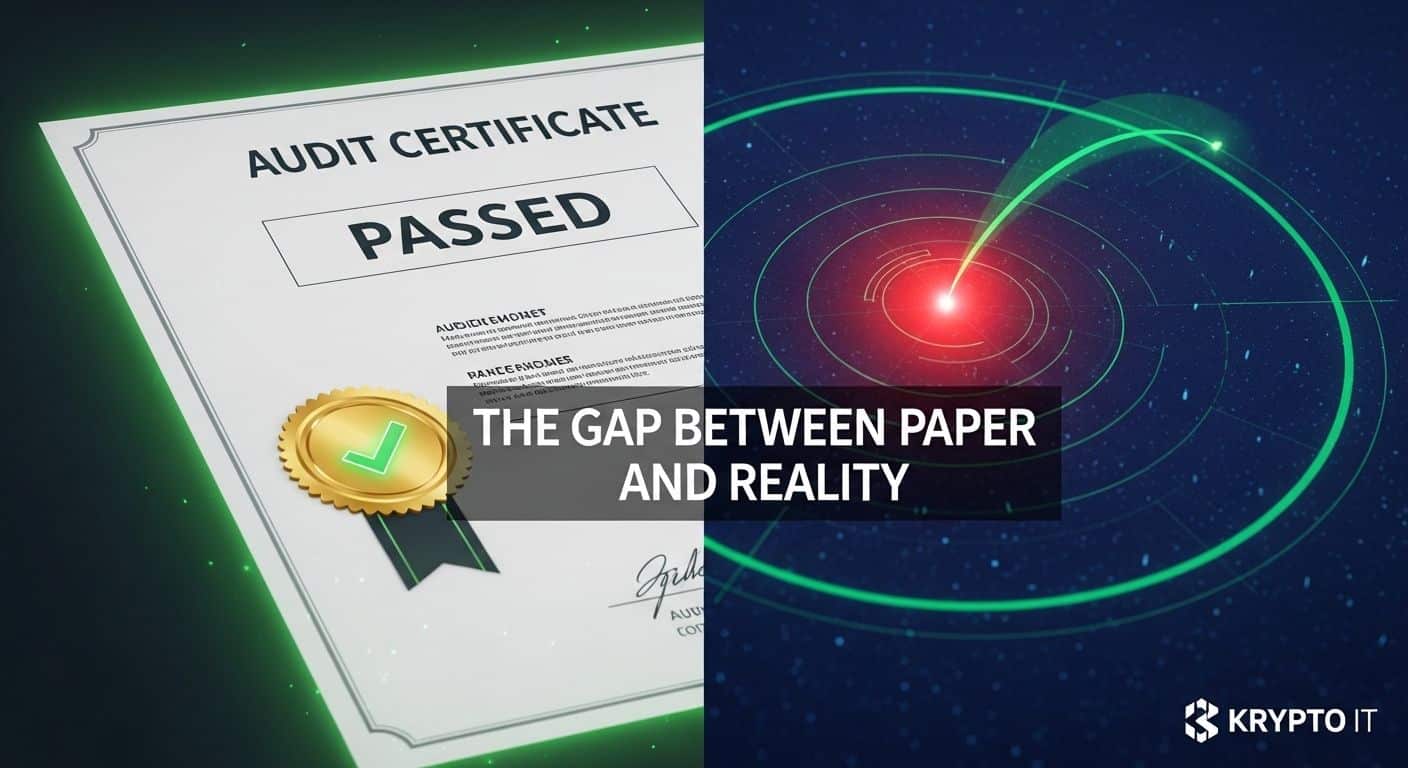Stop the Sneaky ‘Invoice’ Scam
July 31, 2025
Patching Potholes: Network Health Checks
August 3, 2025Simple Ways Houston SMBs Can Monitor Their Network
In today’s interconnected world, your business network is the central nervous system of your operations. It carries sensitive data, facilitates communication, and powers your essential applications. However, this critical infrastructure can also be a prime target for cybercriminals lurking in the digital shadows. Detecting malicious activity early is paramount for Small and Medium-sized Businesses (SMBs) in Houston to prevent data breaches, ransomware attacks, and other costly incidents. But how can you effectively monitor your network for suspicious behavior without being overwhelmed by the constant “noise” of legitimate traffic?
The key lies in implementing basic network monitoring practices and leveraging readily available tools to identify anomalies that could indicate a threat. You don’t need a dedicated security operations center (SOC) or a team of analysts to gain valuable insights into what’s happening on your network.
Why Network Monitoring is Essential for Your Houston SMB
Ignoring your network traffic is akin to driving with your eyes closed. You’re operating blindly and hoping for the best. Effective network monitoring provides crucial visibility:
- Early Threat Detection: Identify unusual traffic patterns, unauthorized access attempts, or communication with known malicious IP addresses or domains – all early indicators of a potential attack.
- Insider Threat Detection: Monitor for employees or compromised accounts accessing sensitive data they shouldn’t or engaging in other suspicious activities.
- Performance Troubleshooting: Network monitoring can also help diagnose performance issues, identify bottlenecks, and ensure your network is running optimally.
- Compliance Requirements: Many regulations (e.g., HIPAA, PCI DSS) require businesses to implement network monitoring controls.
- Post-Incident Analysis: In the unfortunate event of a security incident, network logs and monitoring data are invaluable for understanding the attack vector, the extent of the compromise, and how to prevent future occurrences.
Cutting Through the Noise: Simple Monitoring Strategies
The idea of sifting through vast amounts of network data can be intimidating. However, you can start with simple, focused strategies:
- Leverage Your Router and Firewall Logs: Your router and firewall are your first line of defense and often provide valuable logs of network activity.
- What to Look For: Failed login attempts from unusual locations, blocked connections to suspicious IP addresses, excessive outbound traffic to unknown destinations, and unusual port activity.
- SMB Tip: Most business-grade routers and firewalls have logging features. Familiarize yourself with how to access and interpret these logs. Some even offer basic alerting for specific events. Consider setting up remote logging to a secure server in case your primary network is compromised.
- Monitor Bandwidth Usage: Unexpected spikes or sustained high bandwidth usage on specific devices or for particular types of traffic can indicate malicious activity like data exfiltration or a compromised machine being used in a botnet.
- What to Look For: Individual workstations consuming significantly more bandwidth than usual, especially during off-hours; high uploads to unfamiliar external IP addresses.
- SMB Tip: Many routers have built-in bandwidth monitoring tools. You can also use free or low-cost network monitoring software to visualize bandwidth usage per device.
- Keep an Eye on Login Activity: Track successful and failed login attempts on critical servers, applications, and cloud services.
- What to Look For: Multiple failed login attempts for a single user account (potential brute-force attack), successful logins from unusual geographical locations or at odd hours.
- SMB Tip: Enable logging for all critical systems and regularly review these logs. Many cloud services offer alerts for suspicious login activity.
- Track DNS Requests: The Domain Name System (DNS) translates website names into IP addresses. Monitoring DNS requests can reveal if devices on your network are trying to communicate with known malicious domains (e.g., command-and-control servers for malware).
- What to Look For: Frequent requests to unusual or newly registered domains, requests to known malware or phishing domains.
- SMB Tip: Some security-focused DNS services (like Cloudflare Gateway or Cisco Umbrella) can block access to malicious domains and provide logs of DNS queries.
- Pay Attention to System Logs: Operating systems and applications generate logs of their activity. Analyzing these can reveal suspicious processes, unauthorized software installations, or unusual error messages that might indicate a compromise.
- What to Look For: Unexpected creation of new user accounts, disabled security services, unusual processes running, repeated errors related to access denials.
- SMB Tip: Utilize built-in logging tools in Windows and other operating systems. Consider using a centralized log management system (syslog server) to collect and analyze logs from multiple devices in one place.
- Monitor for Unauthorized Devices: Regularly check your network for any devices that shouldn’t be there. This could indicate a rogue access point, an attacker who has physically connected a device, or a compromised employee connecting unauthorized personal devices.
- What to Look For: Unfamiliar MAC addresses or device names on your network inventory.
- SMB Tip: Many network management tools can provide a list of connected devices. Regularly audit this list and investigate any anomalies. Consider implementing MAC address filtering (though this can be bypassed by sophisticated attackers).
Tools to Help You See Through the Network Noise
You don’t necessarily need expensive enterprise-grade solutions to start monitoring your network. Several free or low-cost tools can provide valuable insights for your Houston SMB:
- Built-in Router/Firewall Interfaces: As mentioned, most business-grade equipment has basic monitoring and logging capabilities.
- Network Monitoring Software (Free/Open Source): Tools like Nagios, Zabbix (can be complex to set up), or simpler utilities can provide real-time bandwidth monitoring, device status, and alerts.
- Wireshark: A powerful (and free) network protocol analyzer that allows you to capture and analyze network traffic in detail. While powerful, it has a steep learning curve.
- Security-Focused DNS Services: Cloudflare Gateway, Cisco Umbrella (some free tiers available) offer DNS filtering and logging.
- Operating System Event Viewers/Logs: Built-in tools in Windows, macOS, and Linux for reviewing system and application logs.
The Human Element: Training Your Team
While technology plays a crucial role, your employees are also your eyes and ears on the network. Train them to:
- Report Suspicious Activity: Encourage them to report anything unusual they see on their computers or the network, such as unexpected pop-ups, slow performance, or unfamiliar login prompts.
- Be Wary of Phishing: Phishing attacks are a common entry point for attackers to gain access to your network. Ongoing security awareness training is essential.
Krypto IT: Helping Houston SMBs See Clearly
Monitoring your business network doesn’t have to be an overwhelming task. By implementing basic strategies and leveraging readily available tools, Houston SMBs can significantly improve their ability to detect suspicious activity early and prevent costly cyber incidents. Krypto IT specializes in helping small and medium businesses establish effective network monitoring practices tailored to their specific needs and budgets. We can help you choose the right tools, configure alerts, and understand the data to keep your network secure.
Don’t let the “network noise” hide a potential cyber threat.
Contact Krypto IT today for a free consultation and take the first step towards better network visibility and stronger cybersecurity.