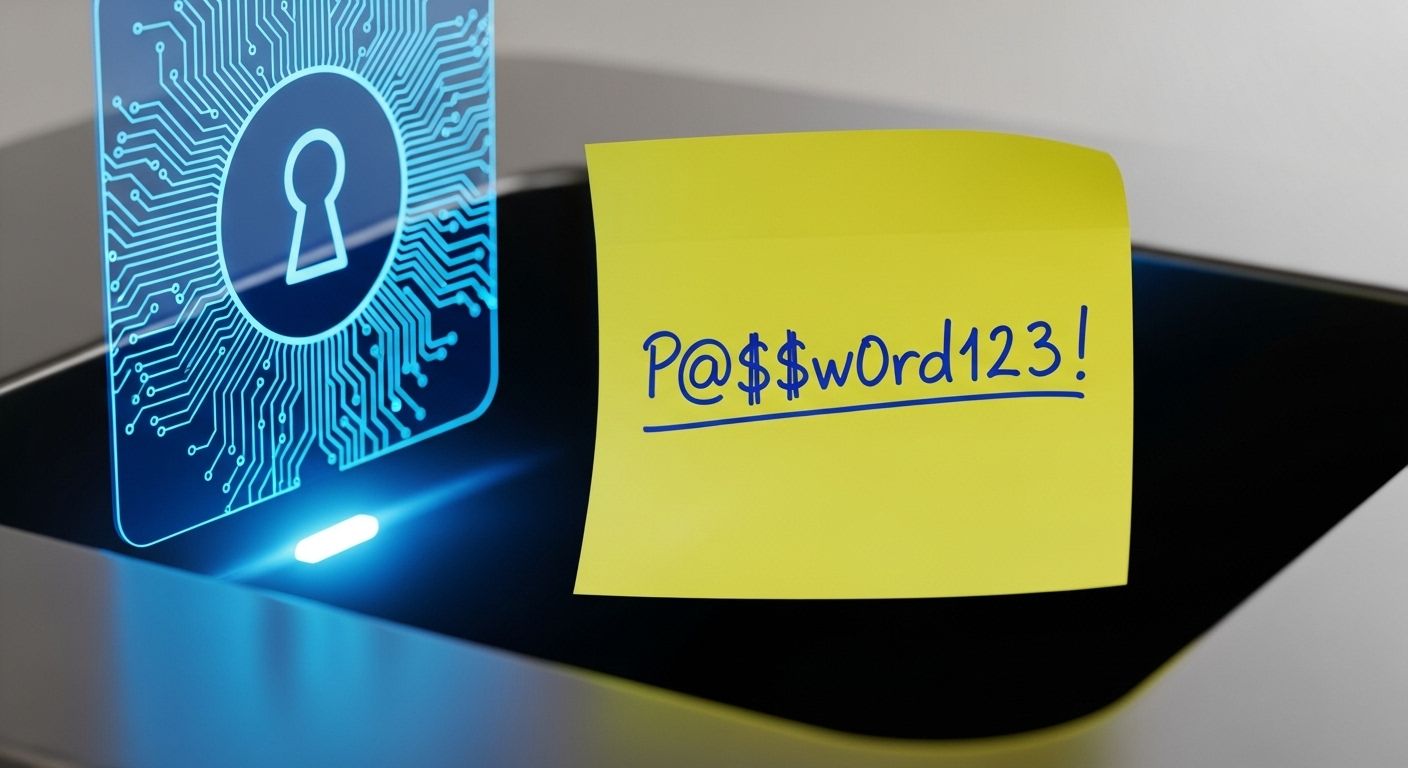Data Disposal Done Right: The Secure Way to Retire Old Devices
November 22, 2025
Why You Need a Password Manager: Stopping Credential Stuffing Attacks
November 25, 2025By the Team at Krypto IT | Cybersecurity Experts Serving Houston SMBs
When a small to medium-sized business (SMB) invests in cybersecurity, the focus is usually on endpoints (laptops) and servers. Yet, the single most critical device in your entire network—the one that controls every piece of data flowing in and out—is often the most neglected: your router/modem.
Your router isn’t just a box that gives you Wi-Fi; it is the gatekeeper to your entire digital kingdom. Hackers know this. They view an unmanaged, poorly configured router as the easiest way to bypass every other layer of security you have—your firewalls, your antivirus, and your employee training.
At Krypto IT in Houston, we find that securing the router is the non-negotiable first step in protecting your business. Ignoring this central piece of hardware is like installing a triple-locked bank vault door but leaving the keys taped to the outside.
The Three Ways Your Router Gets Hacked
Hackers target your router because gaining control over it gives them complete, silent control over your network traffic.
1. The Default Password Vulnerability
Most routers are installed using a simple, factory-set default username and password (e.g., admin / password, or admin / 1234). These defaults are often public knowledge and are the first thing automated attack scripts check. If a criminal gains administrative access to your router, they can perform catastrophic actions without ever touching your staff’s computers.
- Consequence: The hacker can instantly change your DNS settings, redirecting employees to malicious, perfect-looking copies of banking or cloud login pages (phishing). All data passed through the network can be intercepted.
2. Outdated Firmware and Unpatched Flaws
Your router runs on software called firmware. Just like Windows or Microsoft 365, this software regularly requires security patches to close vulnerabilities. Most SMBs never check or update their router’s firmware, allowing the security flaws to accumulate for years.
- Consequence: Hackers actively scan for devices running old, vulnerable firmware. They can exploit these known flaws to install their own malicious firmware, turning your router into a permanent surveillance and attack point without you ever realizing it.
3. Weak Wi-Fi Security (WPA2 vs. WPA3)
Your Wi-Fi security protocol is what encrypts the data moving between devices and the router. If you are running an outdated protocol, your connection is vulnerable to eavesdropping.
- Consequence: Running on the old WPA2 protocol (or, worse, WEP) makes your network susceptible to simple attacks that can reveal the encryption key, allowing an attacker to sit nearby and read all your unencrypted traffic.
5 Essential Steps to Secure Your Gatekeeper
Securing your router is an immediate, high-impact security upgrade. While Krypto IT handles ongoing maintenance, here are five steps you need to enforce today:
1. Change All Default Credentials (Admin and Wi-Fi)
This is the single most important action. Change the default network name (SSID) to something generic, and change the administrative login (which controls the router’s settings) to a long, complex, unique password stored in a password manager.
2. Enable WPA3 Security (and Retire Old Protocols)
Ensure your router is using the latest Wi-Fi security protocol, WPA3, which is far more resistant to password-guessing and eavesdropping than WPA2. If your router doesn’t support WPA3, it’s time to replace it with a business-grade appliance.
3. Update Firmware Regularly (The Patching Rule)
Treat your router’s firmware like your most critical server software. Krypto IT automates this, but if you’re managing it internally, make it a recurring quarterly task. Check the manufacturer’s support site for the latest security patches.
4. Isolate Guests and IoT Devices (Network Segmentation)
Never allow visitors or inherently insecure devices (like smart printers, thermostats, or security cameras) to connect to your primary business Wi-Fi.
- Actionable Step: Configure a segregated Guest Network (a VLAN). This acts as a digital quarantine zone, ensuring that if a visitor’s device gets infected, the threat cannot jump to your corporate servers or employee workstations.
5. Disable Remote Management Access
Your router usually has a setting that allows it to be managed remotely from an outside connection. This feature should almost always be disabled unless Krypto IT specifically requires it for secure, monitored support.
- Actionable Step: Ensure the remote management feature is turned off in your router’s settings. If remote management is necessary, Krypto IT uses secure, VPN-based tunnels that require Multi-Factor Authentication (MFA), rather than leaving a broad port open to the public internet.
Why Router Security Requires an MSP Partner
A residential-grade router and DIY security are insufficient for a modern SMB. Your business needs a firewall/router appliance designed for business traffic, and it needs constant professional management.
Krypto IT provides the comprehensive management your gatekeeper needs:
- Business-Grade Appliances: We deploy robust firewalls and routers capable of advanced features like Network Segmentation and deep packet inspection.
- Automated Management: We automate firmware updates and monitor the logs 24/7, catching the silent attempts by hackers to probe and gain access to your gateway.
- Proactive Configuration: We ensure your settings adhere to Zero Trust principles, securing the most critical entry point for your entire network.
Don’t let the box blinking in the corner be the reason your Houston business falls victim to the next major cyberattack.
Contact Krypto IT today for a comprehensive router and network security audit.