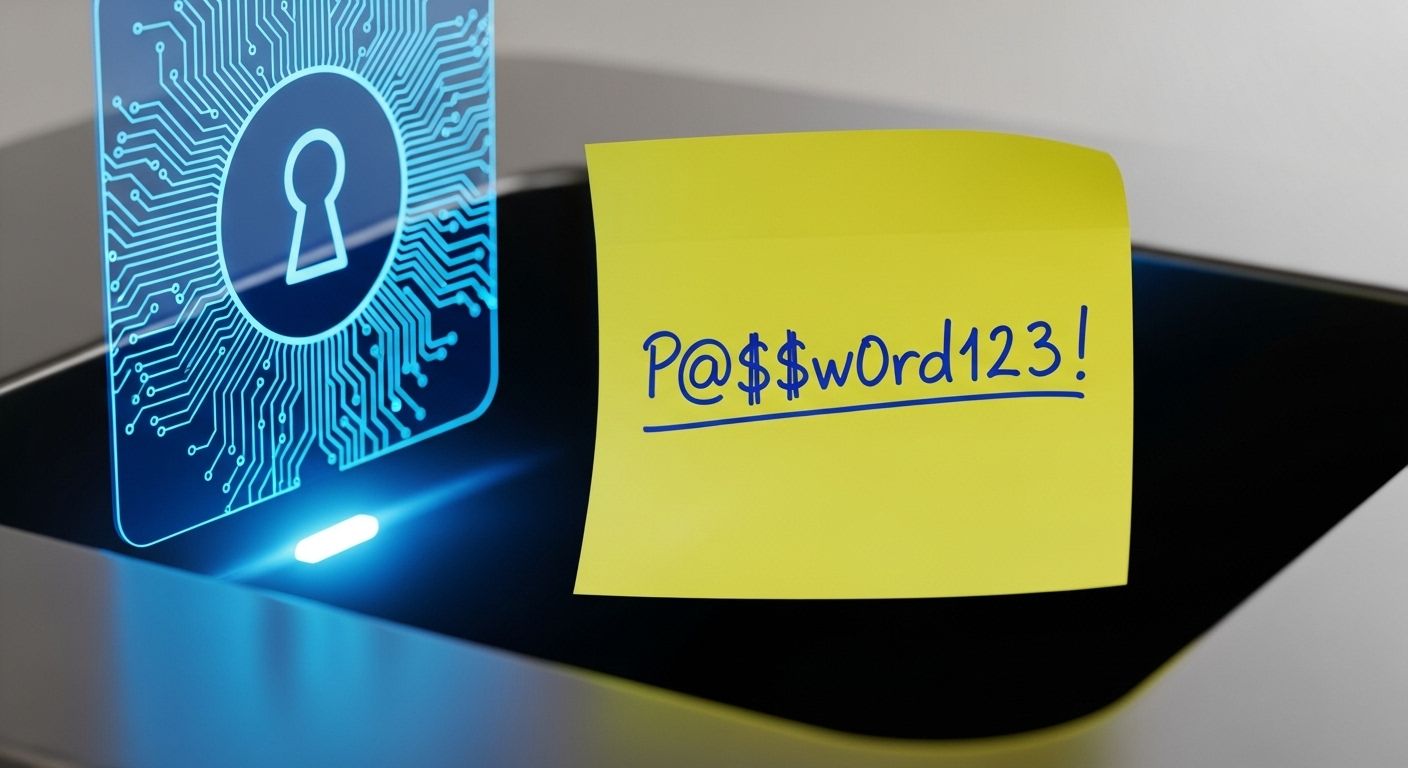Creating Your Simple Security Policy: Setting the Digital Rules of the Road
November 21, 2025
Securing Your Router: Why Your Internet Box is a Major Hacker Target
November 23, 2025By the Team at Krypto IT | Cybersecurity Experts Serving Houston SMBs
For a small to medium-sized business (SMB), acquiring new technology is exciting—a faster laptop, a bigger server, or a new fleet of mobile phones. But what happens to the old devices? Too often, they end up in a closet, a dumpster, or sold online, often with a seemingly innocent mistake: critical business data still on the hard drive.
This is the hidden security risk of data disposal. Whether it’s employee records, client lists, or proprietary financial information, any data left on a retired device is exposed. Cybercriminals and even casual hobbyists know how to recover data from devices that have only been “deleted” or “reformatted.”
At Krypto IT in Houston, we view data disposal not as a chore, but as the final, critical step in the data lifecycle. If you want to protect your business and maintain compliance, you must ensure that data is permanently destroyed.
The Danger of “Delete” and “Reformat”
Most people assume that when they delete a file or reformat a hard drive, the data is gone forever. This is a myth.
1. Simple Deletion
When you hit “delete,” the operating system simply marks the space on the drive as available. The data itself remains intact until it is eventually overwritten by a new file. Free, widely available recovery software can easily retrieve these files.
2. Standard Reformat
Reformatting the drive prepares it for a new operating system, but it only changes the file system structure. It does not erase the underlying data. Again, forensic tools can restore most of the previous information.
3. Compliance Consequences
If a retired device containing unencrypted customer data (PII, PHI) falls into the wrong hands, your SMB can be held liable for a data breach, resulting in massive fines under regulations like HIPAA or state privacy laws. Secure disposal is a legal requirement, not a suggestion.
The Two Approved Methods for Permanent Data Destruction
There are only two methods guaranteed to permanently destroy data, and Krypto IT recommends using a certified service for both to ensure documentation and compliance.
Method 1: Data Wiping (Software Sanitization)
This method uses specialized software to repeatedly overwrite the entire hard drive with random data, making the original data completely unrecoverable by forensic tools.
- Best For: Devices intended for reuse, resale, or donation.
- Key Requirement: The process must adhere to industry standards (like the U.S. DoD 5220.22-M standard, which requires multiple passes of data overwriting).
- The Process: A professional service ensures every sector of the drive is wiped and provides a Certificate of Erasure, which is your crucial legal proof that the data was destroyed.
Method 2: Physical Destruction (Degaussing and Shredding)
When you need absolute, verifiable certainty, physical destruction is the answer.
- Degaussing: This uses a powerful electromagnetic field to scramble the magnetic charge on traditional hard drives (HDDs), rendering the data unreadable. Note: Degaussing does not work on modern Solid State Drives (SSDs).
- Shredding/Crushing: The drive is physically pulverized or shredded into small pieces. This is the ultimate method for both HDDs and SSDs.
- Best For: Devices containing highly sensitive data (PHII, financial records) or devices that have reached their end-of-life.
4 Steps to Secure Your Data Disposal Policy
Your SMB needs a formal policy that governs the retirement of all digital assets. This process should be integrated into your overall IT Asset Management strategy.
1. Create a Clear Inventory and Classification
Referencing your IT Asset Inventory, classify the device’s data before disposal: Does it contain PII? PHI? Financial records? The data classification determines the destruction method (wiping vs. shredding).
2. Isolate the Device
Before data destruction begins, the device must be completely isolated from your network. This prevents any residual malware from reactivating and spreading, and ensures no further company data can accidentally sync to it.
3. Use Certified Professionals
Never trust an employee or a standard recycling service to handle data destruction. Use a certified vendor that provides a documented, auditable process. They must issue a Certificate of Destruction (for physical methods) or a Certificate of Erasure (for wiping). This certificate is your legal proof of compliance.
4. Policy Documentation
Your Security Policy must clearly document the required destruction method for each data type, ensuring consistency and adherence to legal requirements.
Krypto IT: The Final Layer of Data Security
Managing data disposal can be complex, especially with the mix of traditional hard drives (HDDs) and solid-state drives (SSDs) in modern offices. Krypto IT specializes in providing secure, documented, and compliant data disposition services for Houston SMBs.
We ensure that when your old devices leave your hands, your sensitive data does not. We partner with certified destruction services to manage the entire process, providing you with the necessary documentation to prove PCI DSS or HIPAA compliance.
Don’t let yesterday’s technology become tomorrow’s data breach.
Ready to retire your devices the right way? Contact Krypto IT today for a secure data destruction consultation.