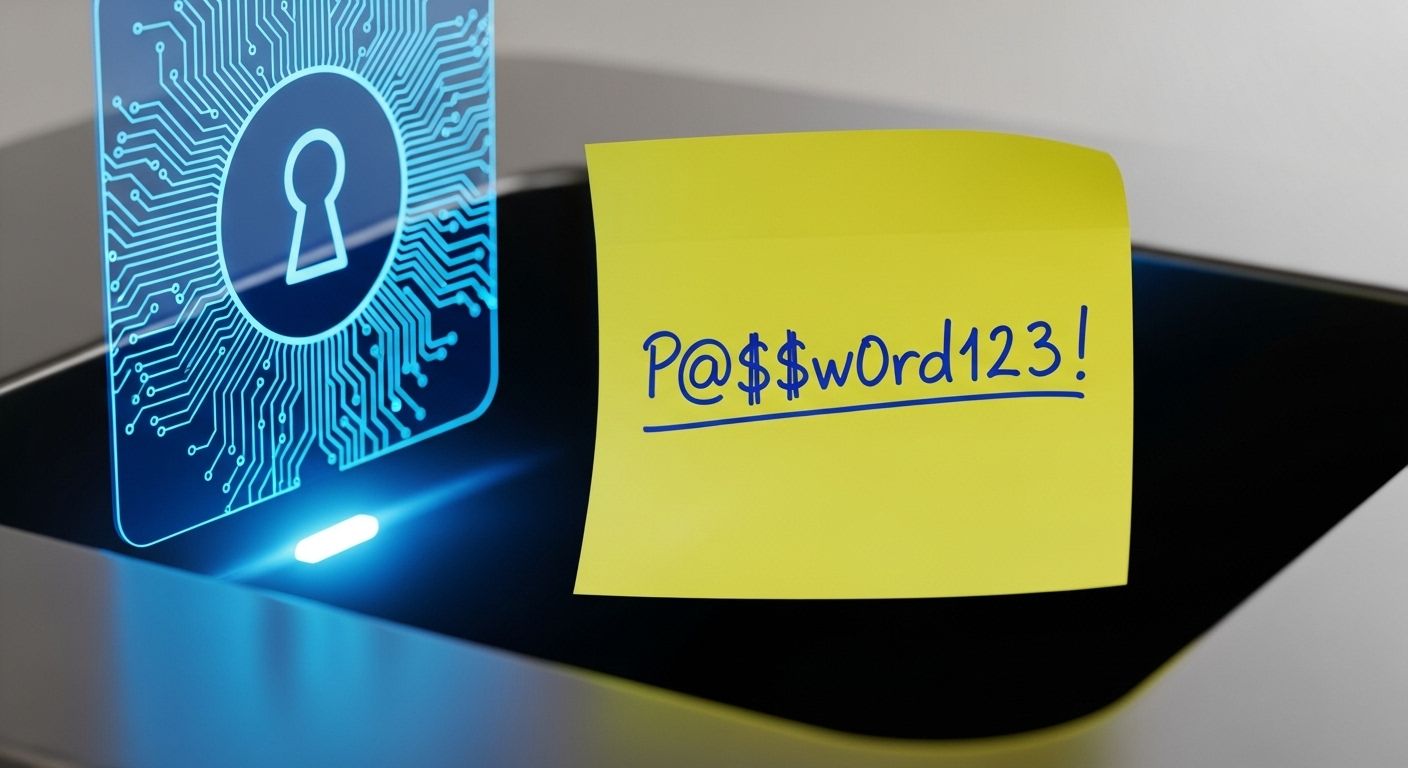FBI Warns: 2FA Bypass Attacks Are Surging
July 2, 2025
Chatbot Blunders: AI’s Role in Phishing’s New Era
July 3, 2025Impersonating Trusted Brands to Trick Your Employees
The cybersecurity landscape is a constant game of cat and mouse, and cybercriminals are always looking for new ways to bypass evolving defenses. While traditional phishing emails might raise red flags with their suspicious links or attachments, a new, highly deceptive tactic is gaining traction: hackers are using seemingly innocuous PDF documents to impersonate trusted brands like Microsoft, DocuSign, and Dropbox in sophisticated callback phishing campaigns. This method cleverly avoids many standard email filters and leverages human trust, making it a critical threat for Small and Medium-sized Businesses (SMBs) in Houston.
This isn’t about malicious code hidden within a PDF; it’s about the PDF itself acting as a highly convincing lure, pushing victims to make a phone call that leads to compromise.
The Rise of Callback Phishing (TOAD)
Traditionally, phishing aimed to get you to click a malicious link or download an infected file. Callback phishing, also known as Telephone-Oriented Attack Delivery (TOAD), flips this on its head. Instead, the goal is to get you to call a phone number. This seems less risky to many users than clicking a link, which is precisely what makes it so effective.
How Callback Phishing Works:
- The Initial Email: The attack begins with an email that looks legitimate, often mimicking a reputable company. The email typically contains an urgent message: a fraudulent charge, an expiring subscription, a security alert, or a pending invoice.
- The PDF Lure: Instead of a direct link or attachment, the email includes a PDF document. This PDF is meticulously crafted to look like an official notice from a trusted brand (e.g., Microsoft, DocuSign, Dropbox, Adobe). It will often include:
- Authentic-looking logos and branding.
- A compelling, urgent message (e.g., “Your DocuSign subscription is expiring,” “Suspicious activity detected on your Microsoft account,” “Pending Dropbox invoice”).
- A prominent fake customer service or support phone number to call for “assistance” or “dispute resolution.” Crucially, there are usually no active malicious links within the email itself, making it harder for automated email filters to detect.
- The Call to the Criminals: When the unsuspecting victim calls the provided number, they are connected directly to a cybercriminal posing as a customer service representative, tech support agent, or even a fraud investigator.
- The Social Engineering & Exploitation: On the phone, the attacker employs expert social engineering tactics. They will use persuasive language to:
- Extract Sensitive Information: Convince the victim to divulge login credentials, credit card numbers, Social Security numbers, or other sensitive personal or company data.
- Induce Software Installation: Trick the victim into downloading legitimate remote administration tools (like TeamViewer, AnyDesk) under the guise of “resolving the issue” or “installing necessary security updates.” Once installed, the attacker gains remote control over the victim’s computer.
- Deploy Malware: Leverage remote access to install malware (ransomware, info-stealers) directly onto the victim’s machine or network.
- Bypass MFA: Sometimes, they even instruct the victim to provide their MFA code during the call, claiming it’s for verification.
Why PDFs Are the Perfect Phishing Vehicle
PDFs have become a preferred tool for these callback phishing campaigns for several reasons:
- Trust and Familiarity: PDFs are ubiquitous in business. People receive and open them constantly, often without much thought. They are perceived as safe and professional.
- Bypassing Email Filters: Traditional email security gateways are highly effective at detecting malicious links and executable attachments. However, a PDF containing only text and an image of a phone number (or a QR code leading to a phone number) is less likely to be flagged as suspicious.
- Visual Authenticity: PDFs allow attackers to embed high-quality images of brand logos, official layouts, and formatted text, creating an extremely convincing visual impersonation.
- Cross-Platform Compatibility: PDFs display consistently across different operating systems and devices, ensuring the scam looks the same whether opened on a desktop, laptop, or smartphone.
- QR Code Integration: Attackers are increasingly embedding QR codes within these PDFs. Scanning the QR code on a smartphone leads the user directly to the malicious phone number or a phishing website, bypassing URL inspection.
The Impact on Houston SMBs
For SMBs in Houston, the rise of PDF-based callback phishing is a serious concern:
- Heightened Credibility: The combination of a trusted brand, a professional-looking PDF, and a phone call (which feels more “real” than a click) significantly increases the success rate of these scams.
- Bypassed Technical Controls: Standard email filters might miss these, as the malicious “action” (the phone call or remote access) occurs outside the email environment.
- Employee Vulnerability: Employees, especially those handling finances, subscriptions, or IT support, are particularly susceptible. Their desire to resolve issues quickly makes them prime targets.
- Direct Financial Loss: These attacks can directly lead to fraudulent wire transfers (if the attacker gains remote access to financial systems) or the theft of banking credentials.
- Data Breach & Identity Theft: Compromised accounts or systems can lead to the theft of sensitive company data or employee/customer personal information.
- Operational Disruption: Malware deployment (like ransomware) via remote access can halt business operations, leading to significant downtime and recovery costs.
Protecting Your Houston SMB from the Callback Con
Defending against this sophisticated form of social engineering requires a multi-layered approach focusing on technology, policy, and, most crucially, human awareness:
- Advanced Email Security Gateway (with OCR and Behavior Analysis): Invest in email security solutions that go beyond basic filtering. Look for features like:
- Optical Character Recognition (OCR): To analyze text embedded within images in PDFs for malicious indicators, not just live text.
- Behavioral Analysis: To detect unusual email patterns, even if content seems benign.
- Anti-Impersonation: To flag emails that spoof internal or trusted external brands.
- Comprehensive Security Awareness Training (Focus on Callback Phishing):
- Simulated Callback Phishing: Conduct regular training that includes scenarios for callback phishing. Test employees by sending them fake PDFs with fraudulent phone numbers.
- Emphasize Out-of-Band Verification: This is paramount. Train all employees to always verify any suspicious or urgent requests for action (especially those involving finances, sensitive data, or remote access) by calling the purported sender back using a known, official phone number (from a company directory, official website, or a previous legitimate contact), never a number provided in the suspicious email or PDF.
- QR Code Awareness: Educate staff about the risks of scanning unsolicited QR codes, particularly those in suspicious emails or documents.
- Skepticism of Urgent Requests: Instill a healthy skepticism towards any message that demands immediate action under pressure.
- Report Suspicion: Create a culture where employees feel empowered and safe to report any suspicious email or activity to IT, even if they’re unsure.
- Strict Policies on Remote Access Tools: Implement strict policies regarding the installation and use of remote access software. Employees should never install such tools unless explicitly directed by verified, internal IT staff.
- Multi-Factor Authentication (MFA): While MFA doesn’t stop the initial social engineering, it’s a critical safety net. Even if a scammer tricks an employee into trying to log in, MFA prevents account takeover if the MFA code isn’t also compromised.
- Principle of Least Privilege: Limit what employees can access. If a scammer gains remote access, the damage is contained if the compromised account has minimal permissions.
- Regular System Patching: Keep all operating systems, applications, and web browsers updated to mitigate vulnerabilities that attackers might exploit after gaining initial access.
- Incident Response Plan: Have a clear, tested plan for what to do if an employee falls victim to a callback phishing attack, including immediate steps for containment, investigation, and communication.
The cunning use of PDFs in callback phishing campaigns is a clear indication that cybercriminals are constantly innovating to bypass security measures and exploit human trust. For Houston SMBs, staying ahead requires proactive technical defenses coupled with continuous, specialized training for your employees. Krypto IT specializes in protecting businesses from these advanced social engineering threats.
Don’t let a seemingly harmless PDF lead to a costly compromise.
Contact us today to schedule a free consultation and fortify your defenses against the evolving threat of callback phishing.