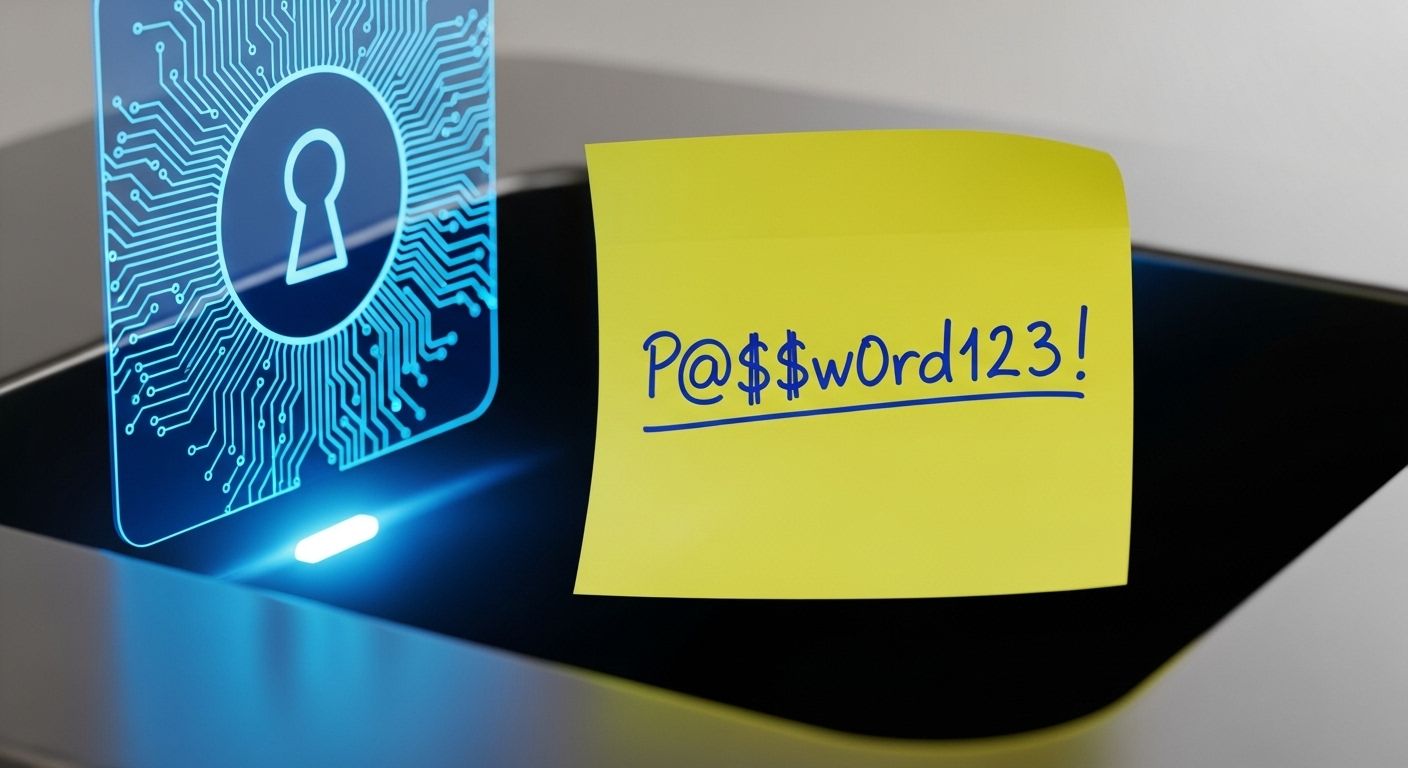Securing the Smart Office: The Unseen Network of IoT
October 28, 2025
Patch Management: Your Secret Weapon Against 85% of Cyberattacks
November 1, 2025In the world of cybersecurity, there’s no such thing as a magic bullet—except maybe Multi-Factor Authentication (MFA).
At Krypto IT, we talk to small to medium-sized business (SMB) owners in Houston every day, and we know you’re juggling a dozen priorities. But if you were forced to pick just one action to dramatically improve your security right now, it would be implementing MFA across your entire organization.
Why such a strong recommendation? Because simple passwords—no matter how long or complex—are obsolete. Data shows that over 80% of data breaches involve weak, default, or stolen passwords. MFA is the simple, non-negotiable solution that stops these attacks cold.
If you aren’t using MFA, you are essentially leaving your front door unlocked with a giant sign that says, “Easy Access.” This post breaks down what MFA is, how it works, and why it should be the #1 security tool deployed across your SMB today.
The Broken Promise of the Password
Think about how many passwords your employees use every day: email, cloud storage, CRM, accounting software, and VPNs. The sheer number of accounts leads to poor habits: re-using the same password, writing them down, or choosing easily guessable words.
When a password is leaked—either through a large corporate breach that collects millions of credentials or through a simple phishing attack—the attacker immediately gains complete access to your sensitive systems.
This is why MFA is critical. It shifts security from relying on one thing you know (the password) to relying on two or more distinct factors.
How MFA Works: The Three Factors
Multi-Factor Authentication requires two or more of the following three elements before granting access. An attacker needs all of them, making a breach exponentially harder.
1. Something You Know (The Password)
This is the traditional password, PIN, or security question. While still necessary, it is the weakest link and is easily compromised.
2. Something You Have (The Token)
This is the second, crucial layer. It is a physical item in the user’s possession that cannot be duplicated digitally:
- Authenticator App: A unique, time-sensitive code (TOTP) generated by an app like Google Authenticator or Microsoft Authenticator. This is the gold standard for most SMBs.
- Physical Key: A hardware USB key (like YubiKey) that plugs into the computer to prove identity.
- SMS Text: A code sent to a verified mobile phone number. (While convenient, this is considered the weakest MFA factor, as phones can be cloned or hijacked.)
3. Something You Are (Biometrics)
This involves unique biological attributes, such as a fingerprint scan, facial recognition, or retina scan. This is highly secure but often requires specific hardware.
By combining the password with a token or biometrics, an attacker who steals your employee’s password still can’t log in because they don’t have the employee’s phone or fingerprint. The attack is stopped immediately.
Why MFA is Crucial for Your SMB Now
The security landscape has changed, and the sophistication of attacks is skyrocketing (as we discussed in our post on AI-Powered Phishing). For a small business, MFA is no longer optional—it’s foundational.
1. It Blocks the VAST Majority of Attacks
Microsoft reports that MFA can prevent over 99.9% of account compromise attacks. This single statistic is the most compelling reason to implement it. It stops automated bots, credential stuffing, and most phishing attacks dead in their tracks.
2. Simple and Cost-Effective Compliance
Many modern compliance standards—including basic cyber insurance policies—are making MFA a mandatory requirement. By implementing it, you not only improve security but also ensure you meet regulatory requirements like HIPAA and PCI DSS, protecting your SMB from stiff fines and audit failures.
3. Secures Remote Workforces
With many Houston SMBs utilizing remote or hybrid teams, access often comes from unsecured home networks and personal devices. MFA ensures that no matter where your employee logs in from, only they can access company resources. It is the bridge between the office security perimeter and the employee’s home office.
4. It’s Easy to Use (and Deploy)
Today’s MFA solutions are user-friendly. Once enabled, logging in simply requires a quick tap on a phone screen or entering a 6-digit code. Deploying it across your organization can be streamlined by an experienced MSP like Krypto IT, causing minimal disruption to your daily workflow.
Partnering with Krypto IT for Seamless MFA Deployment
Implementing MFA across dozens or hundreds of employee accounts, cloud services, and internal applications can be complex, and doing it wrong can lead to serious operational headaches.
Krypto IT specializes in making this transition seamless for SMBs:
- Assessment: We identify every system and application where MFA needs to be enabled.
- Implementation: We deploy standardized, user-friendly MFA tools (preferably authenticator apps) across your team.
- Training: We train your employees on why MFA is essential and how to use it reliably every day, boosting compliance and buy-in.
- Management: We ensure that MFA policies are consistently enforced, user access is provisioned and de-provisioned correctly, and security logs are monitored for attempted breaches.
Don’t wait for the inevitable moment an attacker gains access to your network using a stolen password. Put the unbreakable lock on your most valuable assets today.
Contact Krypto IT now for a consultation on deploying or improving MFA across your entire business.