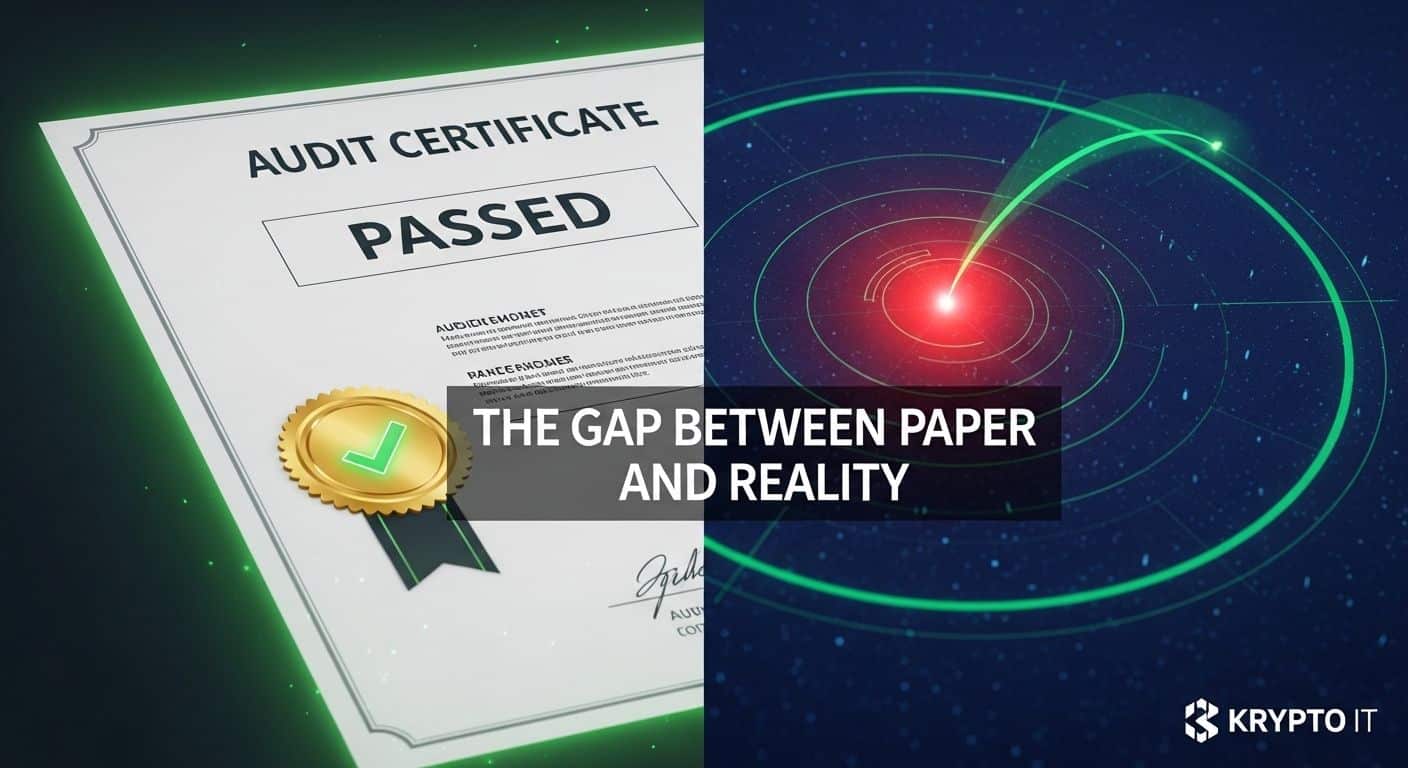Weak Password, Devastating Consequences
July 23, 2025
The Ultimate Betrayal: Trust Exploited
July 28, 2025Why Software Updates Are Your Business’s Best Friend in Cybersecurity
In the busy world of Small and Medium-sized Businesses (SMBs) in Houston, it’s easy to fall into the “set it and forget it” trap when it comes to software. Once a new application, operating system, or network device is up and running, the inclination is often to leave it alone, assuming it will continue to work perfectly. However, this mindset is one of the most dangerous cybersecurity mistakes an SMB can make. Neglecting regular software updates and patches is like leaving gaping holes in your digital defenses, inviting cybercriminals to walk right in.
The truth is, software updates are not just about new features or bug fixes; they are fundamentally about security. They are your business’s best friend in the fight against evolving cyber threats, and failing to prioritize them can lead to devastating data breaches, ransomware attacks, and significant financial and reputational damage.
The Hidden Dangers of Outdated Software
Cybercriminals are constantly scanning the internet for vulnerabilities they can exploit. When a software vendor discovers a security flaw (and they do, frequently!), they release a patch or an update to fix it. If you don’t apply that update, you’re leaving a known, open door for attackers.
Here’s why outdated software is such a critical risk for your Houston SMB:
- Exploitable Security Vulnerabilities: This is the most significant danger. Outdated software often contains unpatched security holes (known as CVEs – Common Vulnerabilities and Exposures) that cybercriminals actively scan for. According to various reports, a significant percentage of data breaches (some studies suggest over 60%) are directly linked to unpatched vulnerabilities that had available fixes.
- Increased Risk of Malware and Ransomware: Unpatched systems are “low-hanging fruit” for ransomware gangs and other malware distributors. They actively target these known weaknesses to gain initial access, deploy their malicious payloads, and hold your business hostage.
- Compliance Issues: Many industries are governed by strict regulations (e.g., HIPAA for healthcare, PCI DSS for credit card data). These regulations often mandate regular software updates and patch management as a core requirement. Failure to comply can result in hefty fines and legal repercussions.
- Compatibility Problems: As technology evolves, older software can become incompatible with newer operating systems, hardware, or other essential business applications. This can lead to system crashes, data corruption, and significant operational disruptions.
- Lack of Support: When software reaches its “end-of-life” (EOL), the vendor stops providing security patches and technical support. Continuing to use EOL software means you’re completely unprotected against any new vulnerabilities discovered, making it a critical risk.
- Performance Degradation: Beyond security, updates often include bug fixes and performance improvements. Outdated software can lead to slower systems, frequent crashes, and reduced productivity, costing your business time and money.
It’s a Continuous Battle: Why “Set It and Forget It” Fails
The idea that you can install software once and leave it untouched for years is a relic of a bygone era. The threat landscape is dynamic:
- New Vulnerabilities Discovered Daily: Security researchers and malicious actors are constantly finding new flaws in software.
- Evolving Attack Techniques: Cybercriminals adapt their methods to exploit newly discovered vulnerabilities and bypass existing defenses.
- Increasing Sophistication: Malware and social engineering tactics are becoming more complex and harder to detect.
Your software needs to evolve with these threats. Every skipped update leaves your business falling further behind in the cybersecurity arms race.
Best Practices for Your Houston SMB: Mastering Software Updates
Implementing an effective patch management strategy doesn’t require a large IT department. Here are essential steps for your Houston SMB:
- Inventory Your IT Assets: You can’t patch what you don’t know you have. Create a comprehensive inventory of all hardware, operating systems, applications (including third-party software), and network devices used in your business. Document their versions and patch status.
- Prioritize Updates: Not all updates are created equal. Prioritize security patches, especially those labeled “critical” or “high severity,” as these address immediate and exploitable vulnerabilities.
- Automate Updates Wherever Possible:
- Operating Systems: Enable automatic updates for Windows, macOS, and Linux systems.
- Web Browsers: Most modern browsers (Chrome, Firefox, Edge) update automatically. Ensure this feature is enabled.
- Key Applications: For commonly used business applications, check if they offer automatic update features.
- Establish a Regular Patch Schedule: For critical systems or applications that don’t auto-update, establish a routine schedule (e.g., monthly, quarterly) for checking for and applying updates. Schedule these during off-peak hours to minimize business disruption.
- Test Patches (Even Simply): Before deploying major updates to all systems, especially for critical business applications, test them on a small subset of non-production machines. This helps identify potential compatibility issues or bugs before they impact your entire operation.
- Address End-of-Life (EOL) Software and Hardware: Identify and replace any software or hardware that is no longer supported by the vendor. Running EOL systems is a major security liability as they will never receive new security patches.
- Leverage a Managed Service Provider (MSP): For many SMBs, managing updates across all systems can be overwhelming. Partnering with a trusted MSP like Krypto IT can offload this burden. We can:
- Centrally manage and automate patch deployment.
- Monitor for new vulnerabilities and apply critical updates quickly.
- Identify and plan for the replacement of EOL software and hardware.
- Provide expert guidance on prioritization and testing.
- Educate Employees on Personal Device Updates: If your business has a Bring Your Own Device (BYOD) policy, educate employees on the importance of keeping their personal devices (smartphones, tablets, laptops) updated, as these devices may access company resources.
Software updates are a continuous defense, not a one-time task. For Houston SMBs, moving beyond the “set it and forget it” trap and embracing a proactive approach to patch management is one of the most effective and fundamental ways to protect your business from the ever-present threat of cyberattacks. Krypto IT specializes in helping businesses establish robust patch management strategies, ensuring your digital doors are never left open.
Don’t let outdated software become your business’s weakest link.
Contact Krypto IT today to schedule a free consultation and ensure your systems are always armed with the latest defenses.