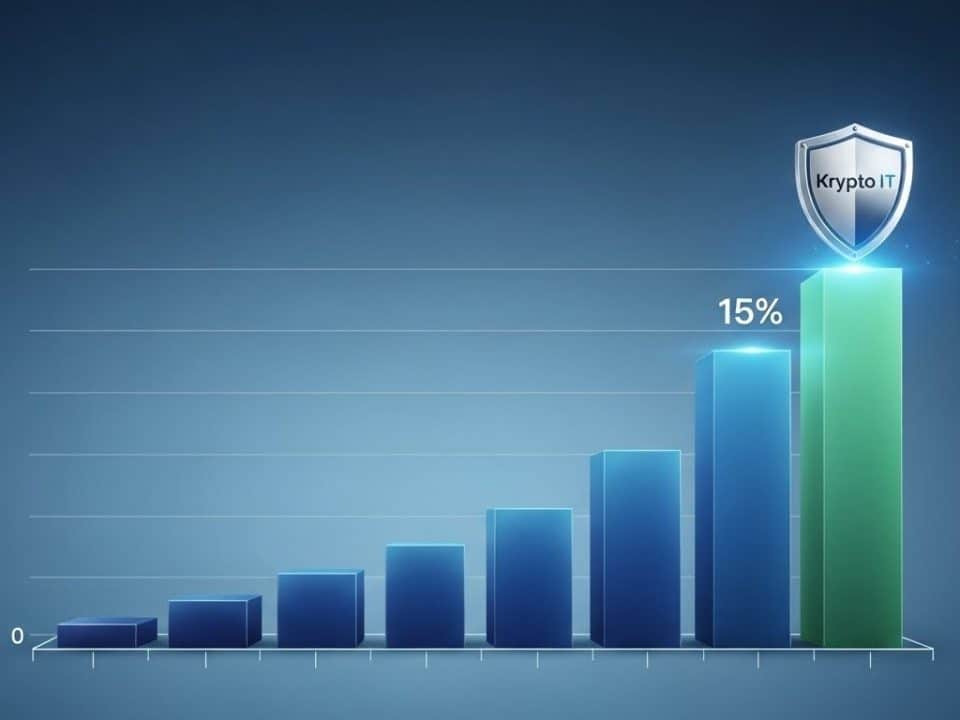Free Security Upgrades: 5 Things You Can Do Today Without Spending a Dime
November 13, 2025
Email is the #1 Threat Vector: How to Stop Phishing and BEC
November 16, 2025In the retail and hospitality worlds, your Point of Sale (POS) system is your lifeblood. It’s the central hub for transactions, inventory, and, most importantly, sensitive customer data. But because it handles payment cards, your POS system is also a direct target for cybercriminals.
As a small to medium-sized business (SMB) in Houston, you might think you’re protected by the device itself or your merchant services provider. However, that is simply not enough. Your business must actively manage the security around the device to comply with PCI DSS (Payment Card Industry Data Security Standard) and avoid crippling data breaches.
At Krypto IT, we know that keeping the register running is your priority. That’s why we’ve broken down the essential security steps you must take to protect your POS systems from common threats.
1. The PCI DSS Foundation: Not Optional
If you accept credit cards (which every retail and hospitality business does), you are required to comply with PCI DSS. This standard mandates best practices for processing, storing, and transmitting cardholder data. Non-compliance doesn’t just mean fines; it means you’re operating with major, known security flaws.
- The Key Mandate: Never store full magnetic stripe data, PINs, or the Card Verification Value (CVV) after authorization. Modern encrypted POS systems handle this, but you must ensure your setup prevents data retention.
- Actionable Step: Work with your payment processor to confirm the Scope of your compliance obligations and ensure your POS system and network environment meet the latest PCI standards.
2. Strong Access Control (The Cash Register Analogy)
You wouldn’t give every employee a master key to the cash register and the safe. The same principle applies to your POS software.
- The Threat: Internal misuse (theft) or external attack (a compromised employee login) is simplified if everyone uses the same or overly privileged credentials.
- The Fix: Implement the Principle of Least Privilege (PoLP). Staff members should only have access to functions necessary for their role (e.g., floor staff can process sales; managers can handle refunds and voids).
- Actionable Step: Never use default passwords. Assign every employee a unique user ID and a strong password. Use Multi-Factor Authentication (MFA) on any management or administrative access accounts.
3. Network Segmentation: Isolate the POS from Everything Else
Your POS system must be isolated from your back office network, your guest Wi-Fi, and any other non-essential devices. This is known as Network Segmentation.
- The Threat: If a guest connects to your Wi-Fi and downloads malware, or if an administrative computer gets infected with ransomware, that threat should not be able to “jump” to your POS system and steal customer card data.
- The Fix: Use your firewall to create a separate, strictly controlled virtual local area network (VLAN) dedicated solely to payment processing traffic.
- Actionable Step: Consult with Krypto IT to ensure your firewall is configured correctly to segment your POS system. This single step prevents a local infection from becoming a data breach.
4. Keep POS Software and Operating Systems Updated
This is the most common failure point. Older, unpatched systems are the primary targets for malware that scans for known vulnerabilities.
- The Threat: Many POS systems run on older, unsupported operating systems (like Windows 7 or even older versions of embedded Linux). These systems have vulnerabilities that will never be patched, making them easy prey.
- The Fix: If your POS system cannot run a current, supported operating system, it needs to be retired. For current systems, ensure all payment applications and operating system patches are applied immediately.
- Actionable Step: Schedule regular Patch Management checks. If your payment software requires a specific update cycle, ensure your system administrator or MSP is adhering to it strictly.
5. Beware of USB Drives and Remote Access Tools
USB ports and unmonitored remote access connections are two of the easiest ways for criminals to introduce malware directly onto a POS device.
- The Threat: A quick-service restaurant (QSR) owner plugging in a personal phone charger, or an employee installing a third-party utility, can open a door for POS-specific malware (like point-of-sale malware that scrapes card data from memory).
- The Fix: Disable non-essential USB ports on POS terminals via BIOS or operating system settings. Strictly control and monitor remote access.
- Actionable Step: Use an MSP for any remote access needs. They use secure, audited tools. If you use remote access, ensure it requires MFA and logs all activity. Educate employees that only business-sanctioned USB devices are allowed.
Don’t Let Your Success Become Your Biggest Liability
Your POS system is handling the most valuable asset in your business: your customer’s trust. For retail and hospitality SMBs, a data breach not only results in regulatory fines but also destroys that trust, often leading to account termination by payment processors.
Security for POS systems is layered and requires constant vigilance, especially to maintain PCI DSS compliance. Krypto IT specializes in managing the complexities of retail and hospitality technology, ensuring your transactions are safe, your data is secure, and you remain compliant.
Let Krypto IT take the guesswork out of your POS security. Contact us today for a compliance audit.