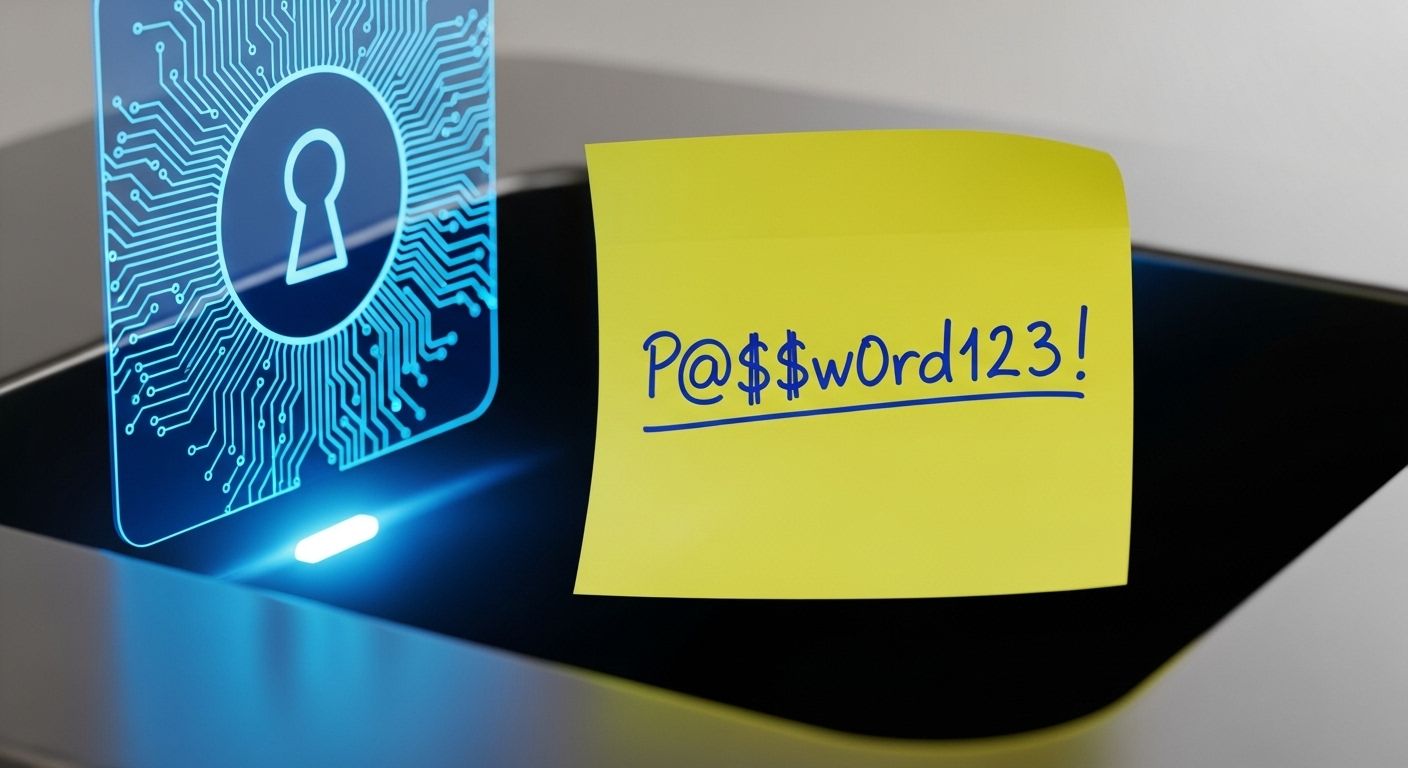Cyberattack? Your SMB’s Action Plan
July 12, 2025
Password Perfection: Level Up Your SMB’s Login Game
July 15, 2025Simple Steps to Secure Your Small Business Network
In today’s connected world, Wi-Fi is the invisible backbone of almost every Small and Medium-sized Business (SMB) in Houston. From processing payments and managing inventory to communicating with clients and accessing cloud services, a reliable wireless network is essential for daily operations. However, this convenience comes with a significant security risk: if not properly secured, your Wi-Fi network can become an open invitation – a “welcome mat” – for cybercriminals, providing them with an easy pathway into your sensitive data and systems.
Many SMBs mistakenly believe their Wi-Fi is “secure enough” or that it’s too complicated to manage. The truth is, some of the most critical Wi-Fi vulnerabilities can be addressed with simple, yet highly effective steps. Ignoring these can lead to devastating data breaches, ransomware attacks, and significant financial and reputational damage.
Why Your Wi-Fi is a Prime Target for Hackers
Wireless networks, by their very nature, broadcast signals, making them inherently more accessible to attackers than wired connections. Here’s why unsecured Wi-Fi is such a lucrative target for cybercriminals:
- Easy Access to Your Network: An unsecured or poorly secured Wi-Fi network is like leaving your front door unlocked. Attackers don’t need to physically break in; they can often gain access from outside your premises, a nearby parking lot, or even a neighboring building.
- Man-in-the-Middle Attacks: Once on your network, even a guest Wi-Fi, attackers can potentially intercept unencrypted data being transmitted by your devices, stealing login credentials, financial information, and sensitive business data.
- Malware Delivery: A compromised Wi-Fi network can be used by attackers to inject malware (like ransomware or spyware) onto connected devices, including company laptops, tablets, and even IoT devices.
- Lateral Movement: Once inside your Wi-Fi, attackers can often move laterally to gain access to other parts of your internal network, including servers, customer databases, and critical systems that might otherwise be thought of as “secure.”
- Denial of Service: Attackers can launch denial-of-service (DoS) attacks against your Wi-Fi router, disrupting your internet connectivity and halting business operations.
- IoT Device Vulnerabilities: Many SMBs have a growing number of Internet of Things (IoT) devices (smart cameras, thermostats, networked printers) connected to their Wi-Fi. These devices often have weak default security and can serve as easy entry points if connected to the main business network.
Common Wi-Fi Security Mistakes SMBs Make
Despite the risks, many SMBs fall prey to common, easily avoidable Wi-Fi mistakes:
- Using Default Passwords: Many routers come with easily guessable default usernames and passwords (e.g., “admin,” “password”). Leaving these unchanged is an open invitation.
- Weak Wi-Fi Passwords: Simple or common Wi-Fi passwords (e.g., “12345678”, “yourbusinessname”) can be cracked in minutes by automated tools.
- No Guest Network: Allowing customers or visitors to connect to the same Wi-Fi network as your business operations.
- Outdated Router Firmware: Router manufacturers regularly release firmware updates to patch security vulnerabilities. Neglecting these leaves your network exposed.
- No Network Segmentation: Connecting all devices (including IoT) to a single, flat network, allowing an attacker who breaches one device to access all others.
- Lack of Monitoring: Not having any visibility into who or what is connected to your Wi-Fi and what traffic is flowing.
- Old or Unused Equipment: Keeping old, unpatched Wi-Fi routers or access points active on the network.
Simple Steps to Fortify Your Small Business Wi-Fi
Securing your Wi-Fi doesn’t have to be complicated or expensive. Here are crucial steps every Houston SMB should take:
- Change Default Router Credentials Immediately: This is the absolute first step. Access your router’s administration interface and change both the default username and password to something strong and unique.
- Use Strong, Complex Wi-Fi Passwords (WPA3 or WPA2-Enterprise):
- WPA3 is Best: If your router supports it, enable WPA3 (Wi-Fi Protected Access 3). It offers the strongest encryption available.
- WPA2-Enterprise for Larger SMBs: For more robust security, consider WPA2-Enterprise with a RADIUS server. This assigns unique credentials to each user, offering better control and traceability.
- WPA2-Personal (with a strong key): If WPA3/Enterprise isn’t an option, ensure you’re using WPA2-Personal with a very strong, complex passphrase (at least 12-16 characters, mixed case, numbers, symbols). Change it regularly.
- Create a Separate Guest Network: Most modern business-grade routers allow you to create a separate guest Wi-Fi network. This network should:
- Be completely isolated from your main business network.
- Have its own unique password.
- Be time-limited or require frequent re-authentication.
- Be used only for visitors, customers, and personal employee devices.
- Keep Router Firmware Up-to-Date: Regularly check your router manufacturer’s website for firmware updates. These updates patch critical security vulnerabilities. Enable automatic updates if your router supports it.
- Disable WPS (Wi-Fi Protected Setup): WPS is a convenience feature that allows easy connections but has known security vulnerabilities that can be exploited. Disable it in your router settings.
- Disable Remote Management: Ensure that your router’s administration interface is not accessible from the internet. Remote management should only be enabled from within your internal network, if at all.
- Consider Network Segmentation for IoT/OT: If you have IoT devices (smart cameras, thermostats) or any Operational Technology (OT) on your network, create dedicated, isolated network segments for them. Never connect them directly to your main business network.
- Hide Your SSID (Optional, but adds a layer): While not a foolproof security measure (determined attackers can still find it), hiding your Wi-Fi network’s name (SSID) can make it less visible to casual scanners.
- Regularly Review Connected Devices: Periodically check your router’s administration panel to see what devices are connected to your network. Look for any unfamiliar devices.
- Use a Firewall (and keep it updated): Ensure your router’s built-in firewall is active, and consider using dedicated firewalls for your business network.
Your Wi-Fi network is a critical access point to your business’s digital infrastructure. Neglecting its security is a fundamental oversight that cybercriminals are eager to exploit. By implementing these simple, yet powerful, steps, Houston SMBs can transform their Wi-Fi from a hacker’s welcome mat into a secure fortress, protecting their valuable data and operations.
Don’t leave your digital front door wide open.
Contact us today to schedule a free consultation and let Krypto IT help you secure your small business Wi-Fi network and overall cybersecurity posture.