
The Algorithmic Shadow: AI’s Dark Side Looms Over Cybercrime
January 10, 2024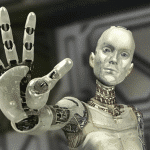
AI: Our New Cyber Centurion Guarding America’s Infrastructure
January 13, 2024YouTube is a treasure trove of entertainment, information, and…viruses? That’s right, lurking among the cat videos and makeup tutorials can be malicious actors using the platform to spread malware. Don’t worry, though! By understanding the tricks they use, you can become a savvy YouTube viewer and keep your devices safe.
The Sneaky Ways Malware Hides on YouTube:
- Phony Software Tutorials: Cracked software tutorials are a prime target. Videos promising free access to popular programs often contain links in the description or comments that, when clicked, download malware disguised as the software.
- Misleading Thumbnails and Titles: Eye-catching thumbnails and sensational titles can be a red flag. If it seems too good to be true, like “Get Rich Quick with This Secret App!”, it probably is.
- Fake Comments and Likes: Videos with suspiciously high engagement, especially positive comments urging you to click the link, might be trying to mask their malicious intent.
Protecting Yourself from YouTube Malware:
- Think Before You Click: Never click on suspicious links, especially in video descriptions or comments. If you’re unsure, check the website’s legitimacy directly.
- Hover to Scrutinize: Before clicking any link, hover your cursor over it to see the actual URL. If it looks strange or unfamiliar, avoid it.
- Stick to Verified Channels: Watch videos from well-established and verified channels with a good reputation. Smaller channels with few views and suspicious content are more likely to be harboring malware.
- Software Only from Official Sources: Download software only from trusted and official sources. Avoid cracked versions or downloads from third-party websites.
- Keep Your Guard Up: Always be on the lookout for suspicious behavior, like sudden pop-ups, redirects, or changes to your computer settings. If something feels off, stop watching and scan your device with a reputable antivirus program.
Remember:
- If it seems too good to be true, it probably is.
- Think before you click.
- Stick to trusted sources.
- Keep your software up to date.
- Scan your devices regularly.
By following these tips, you can enjoy YouTube safely and avoid falling victim to malware scams. Happy and secure watching!
Additional Resources:
- YouTube Help Center: https://support.google.com/youtube/?hl=en
- National Institute of Standards and Technology (NIST) Cybersecurity Framework: https://www.nist.gov/cyberframework
- Malwarebytes Labs: https://www.malwarebytes.com/
Stay safe and keep learning!
#YouTubeSafety #MalwareAwareness #CybersecurityTips #ProtectYourDevices #ThinkBeforeYouClick
Remember, knowledge is power! By sharing this information and raising awareness, we can create a safer online environment for everyone.




