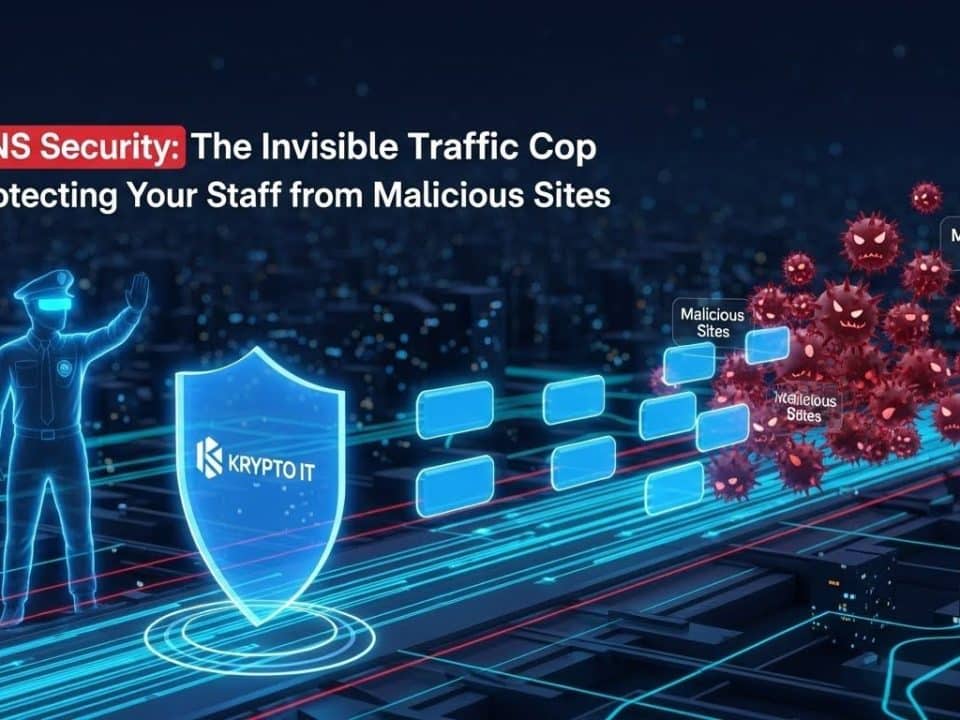Stop the Flood: Understanding & Mitigating DDoS Attacks
April 8, 2025
Smarter Phishing: Real-Time Vetting Poses New SMB Threat
April 9, 2025Fortify Your Wi-Fi: Understanding WPA3 and Advanced Security
In today’s interconnected world, a secure wireless network is no longer a luxury but a fundamental necessity for small to medium-sized businesses (SMBs). Your Wi-Fi network is the gateway to your sensitive data, customer information, and daily operations. Leaving it vulnerable is like leaving your office door unlocked. This blog post will delve into the importance of securing your wireless network, focusing on the latest security protocol, WPA3, and other crucial best practices to protect your Houston-based business.
The Evolution of Wireless Security: From WEP to WPA3
Wireless security protocols have evolved significantly over the years to combat increasingly sophisticated cyber threats. Let’s take a brief look at the journey:
- WEP (Wired Equivalent Privacy): The original wireless security standard, WEP, is now considered highly insecure due to its weak encryption. It can be cracked relatively easily with readily available tools. If you are still using WEP, your network is severely vulnerable and needs immediate attention.
- WPA (Wi-Fi Protected Access): WPA was introduced as an interim solution to address WEP’s shortcomings. It offered stronger encryption through TKIP (Temporal Key Integrity Protocol). However, TKIP was also found to have vulnerabilities over time.
- WPA2 (Wi-Fi Protected Access 2): For many years, WPA2 has been the industry standard. It utilizes the more robust AES (Advanced Encryption Standard) for encryption, making it significantly more secure than its predecessors. However, WPA2 has also faced vulnerabilities, most notably the KRACK (Key Reinstallation Attacks) in 2017.
- WPA3 (Wi-Fi Protected Access 3): The latest generation of Wi-Fi security, WPA3, offers significant improvements in both encryption and authentication, providing a much stronger defense against modern threats.
Understanding WPA3: Enhanced Security for Your Business
WPA3 introduces several key enhancements that bolster wireless security for SMBs:
- Simultaneous Authentication of Equals (SAE): This feature replaces the Pre-Shared Key (PSK) exchange used in WPA2 with a more secure handshake. SAE makes it significantly harder for attackers to intercept the password during the connection process, even if they are passively monitoring network traffic. This effectively mitigates many dictionary and offline brute-force attacks.
- Individualized Data Encryption: WPA3 ensures that each connected device has its own unique encryption key. This means that even if an attacker manages to compromise one device, they won’t be able to easily access the data transmitted by other devices on the network.
- Enhanced Open (OWE): For open, unpassworded Wi-Fi networks (which should be avoided for sensitive business operations but might be necessary for guest access with proper controls), WPA3 introduces Opportunistic Wireless Encryption (OWE). OWE encrypts the connection between the device and the access point, providing a level of privacy that was previously absent in open networks.
- Stronger Cryptographic Algorithms: WPA3 mandates the use of stronger cryptographic algorithms compared to WPA2, further enhancing data protection.
Beyond WPA3: Essential Best Practices for SMB Wireless Security
While implementing WPA3 is a crucial step, it’s not the only measure you should take to secure your small business wireless network. Here are some additional best practices:
- Strong and Unique Passwords: Even with WPA3, using strong, unique passwords for your Wi-Fi network is essential. Avoid easily guessable passwords and opt for a combination of uppercase and lowercase letters, numbers, and symbols. Change your password regularly.
- Network Segmentation: Separate your business network from guest Wi-Fi. This prevents unauthorized access to your critical data if a guest device is compromised. Create a separate VLAN (Virtual Local Area Network) for guest users with limited internet access and no access to internal resources.
- Access Control Lists (ACLs) and MAC Address Filtering: Implement ACLs on your router to control which devices can access your network. MAC address filtering can also add a layer of security by allowing only pre-approved devices to connect. However, remember that MAC addresses can be spoofed, so this shouldn’t be your sole security measure.
- Regular Firmware Updates: Keep your wireless router’s firmware up to date. Manufacturers regularly release updates that patch security vulnerabilities. Neglecting these updates can leave your network exposed.
- Disable SSID Broadcasting: While this doesn’t prevent determined attackers, hiding your network name (SSID) can deter casual eavesdroppers.
- Implement a Firewall: A robust firewall is essential for protecting your entire network, including your wireless segment, from external threats.
- Regular Security Audits: Conduct regular security audits of your wireless network to identify and address any potential vulnerabilities. This can involve penetration testing and vulnerability scanning.
- Educate Your Employees: Train your employees on safe Wi-Fi practices, such as not connecting to untrusted networks and being cautious about the information they access over public Wi-Fi.
Protect Your Houston Business Today!
Securing your wireless network is a critical investment in the longevity and security of your small to medium-sized business in Houston. Implementing WPA3 and following these best practices will significantly reduce your risk of cyberattacks and data breaches.
Ready to fortify your Wi-Fi and protect your valuable business assets?
Contact Krypto IT today for a free, no-obligation consultation!
Our Houston-based cybersecurity experts can assess your current wireless security posture and recommend tailored solutions to keep your business safe.
Call us at 713-526-3999 or visit our website at www.kryptocybersecurity.com
#KryptoIT #HoustonTech #CybersecurityForSMB #WirelessSecurity #WPA3 #SMBsecurity #HTownCyber #SecureYourBusiness #FreeConsultation